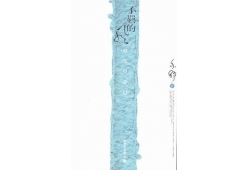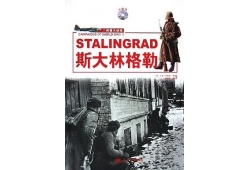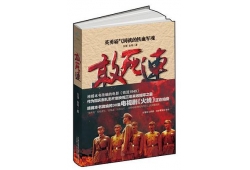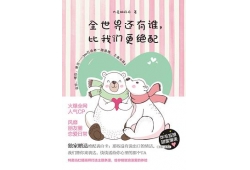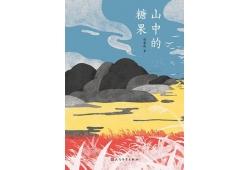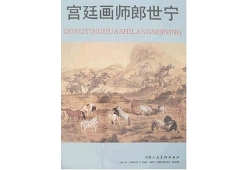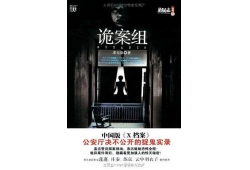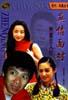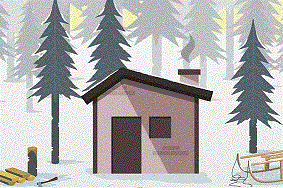您现在的位置是:论文诗词网 > 成语词典 > 图书库 >
Jenkins
2021-07-30 20:43图书库 人已围观

基本介绍
作者: John Ferguson Smart
出版社: O'Reilly Media
副标题: The Definitive Guide
出版年: 2011-7-11
页数: 406
定价: USD 47.99
装帧: Paperback
ISBN: 9781449305352
书本简介
Learn how to automate your build, integration, release and deployment process with Jenkins, the popular Java-based open source tool that has revolutionized the way teams think about continuous integration (CI). This concise guide shows you how to seamlessly include Jenkins in the development process—and demonstrates how CI can save you time, money, and many headaches.
Ideal whe...
作者简介
John is a freelance consultant specializing in Enterprise Java, Web Development, and Open Source technologies, currently based in Wellington, New Zealand. Well known in the Java community for his many published articles, John helps organizations optimize their Java development processes and infrastructures and provides training and mentoring in open source technologies, SDLC to...
目录
Copyright .................................................................................................................... xix
Foreword ..................................................................................................................... xxi
Preface ...................................................................................................................... xxiii
1. Audience ....................................................................................................... xxiii
2. Book Layout .................................................................................................. xxiii
3. Jenkins or Hudson? ......................................................................................... xxiii
4. Font Conventions ............................................................................................ xxiv
5. Command-Line Conventions ............................................................................. xxiv
6. Contributors .................................................................................................... xxv
7. The Review Team ........................................................................................... xxvi
8. Book Sponsors ................................................................................................ xxvi
...8.1. Wakaleo Consulting .............................................................................. xxvi
...8.2. CloudBees .......................................................................................... xxvii
...8.3. Odd-e ................................................................................................ xxvii
9. Using Code Examples .................................................................................... xxviii
10. Safari® Books Online ................................................................................... xxviii
11. How to Contact Us ........................................................................................ xxix
12. Acknowledgments .......................................................................................... xxix
...1. Introducing Jenkins ......................................................................................................1
......1.1. Introduction .....................................................................................................1
......1.2. Continuous Integration Fundamentals ....................................................................1
......1.3. Introducing Jenkins (née Hudson) ........................................................................2
......1.4. From Hudson to Jenkins—A Short History ............................................................3
......1.5. Should I Use Jenkins or Hudson? .........................................................................4
......1.6. Introducing Continuous Integration into Your Organization ....................................... 5
.........1.6.1. Phase 1—No Build Server .......................................................................5
.........1.6.2. Phase 2—Nightly Builds ..........................................................................5
.........1.6.3. Phase 3—Nightly Builds and Basic Automated Tests .....................................5
.........1.6.4. Phase 4—Enter the Metrics ......................................................................6
.........1.6.5. Phase 5—Getting More Serious About Testing .............................................6
.........1.6.6. Phase 6—Automated Acceptance Tests and More Automated Deployment.........6
.........1.6.7. Phase 7—Continuous Deployment .............................................................6
......1.7. Where to Now? ................................................................................................ 7
...2. Your First Steps with Jenkins ........................................................................................ 9
......2.1. Introduction ..................................................................................................... 9
......2.2. Preparing Your Environment ............................................................................... 9
.........2.2.1. Installing Java ...................................................................................... 10
.........2.2.2. Installing Git ........................................................................................ 11
.........2.2.3. Setting Up a GitHub Account .................................................................. 11
.........2.2.4. Configuring SSH Keys ........................................................................... 12
.........2.2.5. Forking the Sample Repository ................................................................ 12
......2.3. Starting Up Jenkins .......................................................................................... 14
......2.4. Configuring the Tools ...................................................................................... 17
.........2.4.1. Configuring Your Maven Setup ............................................................... 18
.........2.4.2. Configuring the JDK ............................................................................. 19
.........2.4.3. Notification .......................................................................................... 20
.........2.4.4. Setting Up Git ...................................................................................... 20
......2.5. Your First Jenkins Build Job ............................................................................. 21
......2.6. Your First Build Job in Action .......................................................................... 26
......2.7. More Reporting—Displaying Javadocs ................................................................ 33
......2.8. Adding Code Coverage and Other Metrics ........................................................... 35
......2.9. Conclusion ..................................................................................................... 41
...3. Installing Jenkins ....................................................................................................... 43
......3.1. Introduction .................................................................................................... 43
......3.2. Downloading and Installing Jenkins .................................................................... 43
......3.3. Preparing a Build Server for Jenkins ................................................................... 46
......3.4. The Jenkins Home Directory ............................................................................. 47
......3.5. Installing Jenkins on Debian or Ubuntu ............................................................... 48
......3.6. Installing Jenkins on Redhat, Fedora, or CentOS ................................................... 49
......3.7. Installing Jenkins on SUSE or OpenSUSE ........................................................... 50
......3.8. Running Jenkins as a Stand-Alone Application ..................................................... 51
......3.9. Running Jenkins Behind an Apache Server .......................................................... 54
......3.10. Running Jenkins on an Application Server .......................................................... 55
......3.11. Memory Considerations .................................................................................. 56
......3.12. Installing Jenkins as a Windows Service ............................................................ 56
......3.13. What’s in the Jenkins Home Directory ............................................................... 60
......3.14. Backing Up Your Jenkins Data ........................................................................ 64
......3.15. Upgrading Your Jenkins Installation .................................................................. 64
......3.16. Conclusion ................................................................................................... 65
...4. Configuring Your Jenkins Server .................................................................................. 67
......4.1. Introduction .................................................................................................... 67
......4.2. The Configuration Dashboard—The Manage Jenkins Screen .................................... 67
......4.3. Configuring the System Environment .................................................................. 70
......4.4. Configuring Global Properties ............................................................................ 71
......4.5. Configuring Your JDKs .................................................................................... 72
......4.6. Configuring Your Build Tools ........................................................................... 74
.........4.6.1. Maven ................................................................................................. 74
.........4.6.2. Ant ..................................................................................................... 76
.........4.6.3. Shell-Scripting Language ........................................................................ 77
......4.7. Configuring Your Version Control Tools ............................................................. 77
.........4.7.1. Configuring Subversion .......................................................................... 77
.........4.7.2. Configuring CVS .................................................................................. 77
......4.8. Configuring the Mail Server .............................................................................. 78
......4.9. Configuring a Proxy ........................................................................................ 79
......4.10. Conclusion ................................................................................................... 80
...5. Setting Up Your Build Jobs ......................................................................................... 81
......5.1. Introduction .................................................................................................... 81
......5.2. Jenkins Build Jobs ........................................................................................... 81
......5.3. Creating a Freestyle Build Job ........................................................................... 82
.........5.3.1. General Options .................................................................................... 82
.........5.3.2. Advanced Project Options ...................................................................... 84
......5.4. Configuring Source Code Management ................................................................ 85
.........5.4.1. Working with Subversion ....................................................................... 86
.........5.4.2. Working with Git .................................................................................. 88
......5.5. Build Triggers ...............................................................................................100
.........5.5.1.TriggeringaBuildJobOnceAnotherBuildJobHasFinished...................... 101
.........5.5.2. Scheduled Build Jobs ........................................................................... 101
.........5.5.3. Polling the SCM ................................................................................. 102
.........5.5.4. Triggering Builds Remotely .................................................................. 103
.........5.5.5. Manual Build Jobs ............................................................................... 105
......5.6. Build Steps ................................................................................................... 105
.........5.6.1. Maven Build Steps .............................................................................. 105
.........5.6.2. Ant Build Steps .................................................................................. 107
.........5.6.3. Executing a Shell or Windows Batch Command ........................................ 107
.........5.6.4. Using Jenkins Environment Variables in Your Builds ................................. 109
.........5.6.5. Running Groovy Scripts ....................................................................... 111
.........5.6.6. Building Projects in Other Languages ..................................................... 113
......5.7. Post-Build Actions ......................................................................................... 113
.........5.7.1. Reporting on Test Results ..................................................................... 113
.........5.7.2. Archiving Build Results ....................................................................... 114
.........5.7.3. Notifications ....................................................................................... 117
.........5.7.4. Building Other Projects ........................................................................ 118
......5.8. Running Your New Build Job .......................................................................... 118
......5.9. Working with Maven Build Jobs ...................................................................... 118
.........5.9.1. Building Whenever a SNAPSHOT Dependency Is Built .............................. 119
.........5.9.2. Configuring the Maven Build ................................................................ 120
.........5.9.3. Post-Build Actions ............................................................................... 121
.........5.9.4. Deploying to an Enterprise Repository Manager ........................................ 122
.........5.9.5. Deploying to Commercial Enterprise Repository Managers .......................... 125
.........5.9.6. Managing Modules .............................................................................. 126
.........5.9.7. Extra Build Steps in Your Maven Build Jobs ............................................ 127
......5.10. Using Jenkins with Other Languages ............................................................... 127
.........5.10.1. Building Projects with Grails ............................................................... 127
.........5.10.2. Building Projects with Gradle .............................................................. 129
.........5.10.3. Building Projects with Visual Studio MSBuild ........................................ 132
.........5.10.4. Building Projects with NAnt ................................................................ 133
.........5.10.5. Building Projects with Ruby and Ruby on Rails ....................................... 134
......5.11. Conclusion .................................................................................................. 136
...6. Automated Testing ................................................................................................... 137
......6.1. Introduction .................................................................................................. 137
......6.2. Automating Your Unit and Integration Tests ....................................................... 138
......6.3. Configuring Test Reports in Jenkins .................................................................. 139
......6.4. Displaying Test Results .................................................................................. 141
......6.5. Ignoring Tests ............................................................................................... 144
......6.6. Code Coverage .............................................................................................. 146
.........6.6.1. Measuring Code Coverage with Cobertura ............................................... 147
.........6.6.2. Measuring Code Coverage with Clover .................................................... 156
......6.7. Automated Acceptance Tests ........................................................................... 157
......6.8. Automated Performance Tests with JMeter ......................................................... 160
......6.9. Help! My Tests Are Too Slow! ........................................................................ 168
.........6.9.1. Add More Hardware ............................................................................ 168
.........6.9.2. Run Fewer Integration/Functional Tests ................................................... 169
.........6.9.3. Run Your Tests in Parallel .................................................................... 169
......6.10. Conclusion .................................................................................................. 170
...7. Securing Jenkins ...................................................................................................... 171
......7.1. Introduction .................................................................................................. 171
......7.2. Activating Security in Jenkins .......................................................................... 171
......7.3. Simple Security in Jenkins .............................................................................. 172
......7.4. Security Realms—Identifying Jenkins Users ....................................................... 173
.........7.4.1. Using Jenkins’s Built-in User Database ................................................... 173
.........7.4.2. Using an LDAP Repository ................................................................... 176
.........7.4.3. Using Microsoft Active Directory ........................................................... 178
.........7.4.4. Using Unix Users and Groups ............................................................... 179
.........7.4.5. Delegating to the Servlet Container ......................................................... 179
.........7.4.6. Using Atlassian Crowd ......................................................................... 180
.........7.4.7. Integrating with Other Systems .............................................................. 181
......7.5. Authorization—Who Can Do What ................................................................... 183
.........7.5.1. Matrix-based Security .......................................................................... 183
.........7.5.2. Project-based Security .......................................................................... 187
.........7.5.3. Role-based Security ............................................................................. 189
......7.6. Auditing—Keeping Track of User Actions ......................................................... 191
......7.7. Conclusion ................................................................................................... 194
...8. Notification ............................................................................................................. 197
......8.1. Introduction .................................................................................................. 197
......8.2. Email Notification .......................................................................................... 197
......8.3. More Advanced Email Notification ................................................................... 198
......8.4. Claiming Builds ............................................................................................ 202
......8.5. RSS Feeds .................................................................................................... 203
......8.6. Build Radiators ............................................................................................. 204
......8.7. Instant Messaging .......................................................................................... 206
.........8.7.1. IM Notification with Jabber .................................................................. 206
.........8.7.2. IM Notification using IRC .................................................................... 210
......8.8. IRC Notification ............................................................................................ 211
......8.9. Desktop Notifiers ........................................................................................... 214
......8.10. Notification via Notifo .................................................................................. 217
......8.11. Mobile Notification ...................................................................................... 219
......8.12. SMS Notification ......................................................................................... 220
......8.13. Making Noise .............................................................................................. 222
......8.14. Extreme Feedback Devices ............................................................................ 224
......8.15. Conclusion .................................................................................................. 226
...9. Code Quality ........................................................................................................... 227
......9.1. Introduction .................................................................................................. 227
......9.2. Code Quality in Your Build Process .................................................................. 228
......9.3. Popular Java and Groovy Code Quality Analysis Tools ......................................... 229
.........9.3.1. Checkstyle ......................................................................................... 229
.........9.3.2. PMD/CPD .......................................................................................... 232
.........9.3.3. FindBugs ........................................................................................... 236
.........9.3.4. CodeNarc ........................................................................................... 238
......9.4.ReportingonCodeQualityIssueswiththeViolationsPlugin................................. 239
.........9.4.1. Working with Freestyle Build Jobs ......................................................... 240
.........9.4.2. Working with Maven Build Jobs ............................................................ 243
......9.5. Using the Checkstyle, PMD, and FindBugs Reports ............................................. 245
......9.6. Reporting on Code Complexity ........................................................................ 248
......9.7. Reporting on Open Tasks ................................................................................ 249
......9.8. Integrating with Sonar .................................................................................... 251
......9.9. Conclusion ................................................................................................... 255
...10. Advanced Builds .................................................................................................... 257
......10.1. Introduction ................................................................................................. 257
......10.2. Parameterized Build Jobs ............................................................................... 257
.........10.2.1. Creating a Parameterized Build Job ....................................................... 257
.........10.2.2. Adapting Your Builds to Work with Parameterized Build Scripts ................. 259
.........10.2.3. More Advanced Parameter Types ......................................................... 261
.........10.2.4. Building from a Subversion Tag ........................................................... 262
.........10.2.5. Building from a Git Tag ..................................................................... 263
.........10.2.6. Starting a Parameterized Build Job Remotely .......................................... 264
.........10.2.7. Parameterized Build Job History ........................................................... 265
......10.3. Parameterized Triggers .................................................................................. 265
......10.4. Multiconfiguration Build Jobs ........................................................................ 268
.........10.4.1. Setting Up a Multiconfiguration Build ................................................... 268
.........10.4.2. Configuring a Slave Axis .................................................................... 269
.........10.4.3. Configuring a JDK Axis ..................................................................... 270
.........10.4.4. Custom Axis ..................................................................................... 271
.........10.4.5. Running a Multiconfiguration Build ...................................................... 271
......10.5. Generating Your Maven Build Jobs Automatically ............................................. 274
.........10.5.1. Configuring a Job .............................................................................. 275
.........10.5.2. Reusing Job Configuration with Inheritance ............................................ 277
.........10.5.3. Plugin Support .................................................................................. 278
.........10.5.4. Freestyle Jobs ................................................................................... 281
......10.6. Coordinating Your Builds .............................................................................. 281
.........10.6.1. Parallel Builds in Jenkins .................................................................... 282
.........10.6.2. Dependency Graphs ........................................................................... 282
.........10.6.3. Joins ................................................................................................ 283
.........10.6.4. Locks and Latches ............................................................................. 284
......10.7. Build Pipelines and Promotions ...................................................................... 285
.........10.7.1. Managing Maven Releases with the M2Release Plugin .............................. 286
.........10.7.2. Copying Artifacts .............................................................................. 289
.........10.7.3. Build Promotions ............................................................................... 292
.........10.7.4. Aggregating Test Results .................................................................... 300
.........10.7.5. Build Pipelines .................................................................................. 301
......10.8. Conclusion .................................................................................................. 304
...11. Distributed Builds ................................................................................................... 305
......11.1. Introduction ................................................................................................. 305
......11.2. The Jenkins Distributed Build Architecture ....................................................... 305
......11.3. Master/Slave Strategies in Jenkins ................................................................... 306
.........11.3.1. The Master Starts the Slave Agent Using SSH .........................................306
.........11.3.2.StartingtheSlaveAgentManuallyUsingJavaWebStart.......................... 310
.........11.3.3. Installing a Jenkins Slave as a Windows Service ...................................... 313
.........11.3.4. Starting the Slave Node in Headless Mode ............................................. 314
.........11.3.5. Starting a Windows Slave as a Remote Service ........................................ 315
......11.4. Associating a Build Job with a Slave or Group of Slaves ..................................... 315
......11.5. Node Monitoring .......................................................................................... 317
......11.6. Cloud Computing ......................................................................................... 318
.........11.6.1. Using Amazon EC2 ........................................................................... 318
......11.7. Using the CloudBees DEV@cloud Service ....................................................... 322
......11.8. Conclusion .................................................................................................. 323
...12. Automated Deployment and Continuous Delivery ......................................................... 325
......12.1. Introduction ................................................................................................. 325
......12.2. Implementing Automated and Continuous Deployment ........................................ 326
.........12.2.1. The Deployment Script ....................................................................... 326
.........12.2.2. Database Updates .............................................................................. 326
.........12.2.3. Smoke Tests ..................................................................................... 329
.........12.2.4. Rolling Back Changes ........................................................................ 329
......12.3. Deploying to an Application Server ................................................................. 330
.........12.3.1. Deploying a Java Application .............................................................. 330
.........12.3.2. Deploying Scripting-based Applications Like Ruby and PHP ...................... 339
......12.4. Conclusion .................................................................................................. 342
...13. Maintaining Jenkins ................................................................................................ 345
......13.1. Introduction ................................................................................................. 345
......13.2. Monitoring Disk Space .................................................................................. 345
.........13.2.1. Using the Disk Usage Plugin ............................................................... 346
.........13.2.2. Disk Usage and the Jenkins Maven Project Type ..................................... 348
......13.3. Monitoring the Server Load ........................................................................... 349
......13.4. Backing Up Your Configuration ..................................................................... 351
.........13.4.1. Fundamentals of Jenkins Backups ......................................................... 351
.........13.4.2. Using the Backup Plugin ..................................................................... 353
.........13.4.3. More Lightweight Automated Backups .................................................. 354
......13.5. Archiving Build Jobs .................................................................................... 355
......13.6. Migrating Build Jobs .................................................................................... 356
......13.7. Conclusion .................................................................................................. 359
A. Automating Your Unit and Integration Tests ................................................................ 361
...A.1. Automating Your Tests with Maven ................................................................. 361
...A.2. Automating Your Tests with Ant ..................................................................... 366
Index ......................................................................................................................... 371
Jenkins图书介绍 : 直接购买
上一篇:百度一下